First we install the python cinderclient module
sudo pip install python-cinderclient
In order to create a volume using cinder you need a few things from the Rackspace Cloud Control Panel
Your username and account number
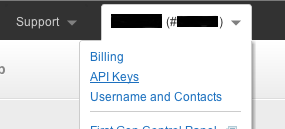
Your API key
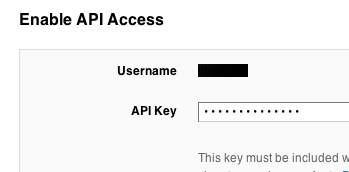
Look for the ‘Region’ value on the server detail page
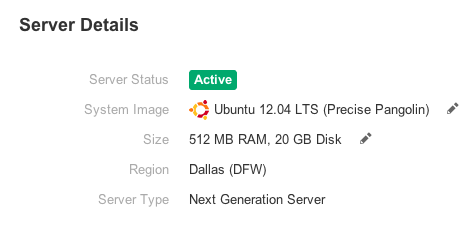
There are 3 valid regions
- DFW – Dallas
- ORD – Chicago
- LON – London
Now create a file called ~/cinderrc
export CINDER_RAX_AUTH=1
export OS_AUTH_URL=https://identity.api.rackspacecloud.com/v2.0/
export OS_USERNAME=<Your Username>
export OS_PASSWORD=<Your API Key>
export OS_TENANT_NAME=<Your Account Number>
export OS_REGION_NAME=<DataCenter>
export CINDER_VOLUME_SERVICE_NAME=cloudBlockStorage
Source the file into your environment and test your settings by running cinder
source ~/cinderrc
cinder list
If you don’t get an error, it worked! You can now create a new block storage device by issuing something similar to the following
cinder create 100 --display-name thrawn01-vol --volume-type ssd
cinder list