Due to the collaborative nature of git; over time I begin to accumulate quite a few branches and working closely in a team compounds this problem. Remembering what branch needs to be merged, and what branches need a pull can tax the little grey cells.
As a solution to this problem, I present git clip Instead of trying to explain what it is, lets just run git clip and examine it’s output.
Here is a run of git clip on a project at work
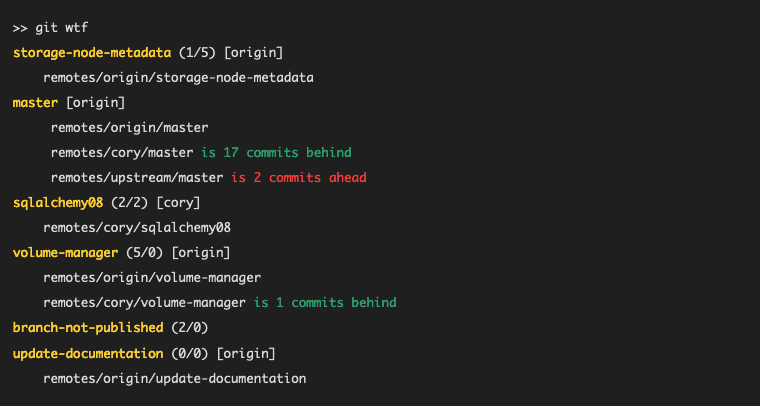 A lot of information there, lets start with the first two lines
A lot of information there, lets start with the first two lines
 The first line has the branch name
The first line has the branch name storage-node-metadata Followed in parens by how many new commits this branch introduces on top of master (commits ahead). Next is a slash / followed by the number of commits master has that are missing from this branch (commits behind). Following that in brackets is the name of the remote repo this branch is tracking, in this case we are tracking [origin].
In short this one line provides the following:
branch-name (commits ahead/commits behind) [name-of-tracking-remote]
The second line in our example is indented and shows a list of remotes where this branch exists. I published this branch to my github fork of the project so it only shows 1 entry for origin. Knowing what other remotes have this branch can be very helpful. If for instance you are collaborating on a single branch.
So in review, the storage-node-metadata branch has 1 commit not merged into master, and is 5 commits behind master
Master
Now lets look at master
 Since it’s master it doesn’t have commits ahead or behind
Since it’s master it doesn’t have commits ahead or behind (0/0) and should always follow [origin]. The following indented lines show all the remotes master can pull from. You can see remotes/cory/master is 17 commits behind our master, this means cory should pull from us or from upstream. You can also see that upstream is 2 commits ahead, this means we should pull from upstream. git clip will also show if our master is ahead and needs to be pushed.
Tracking Remote Branches
On the next line we see the sqlalchemy08 branch.
 In this branch cory has a patch to introduce sqlalchemy 8.0 into our project. Since I was reviewing the patch I tracked cory’s branch. You will notice this branch tracks
In this branch cory has a patch to introduce sqlalchemy 8.0 into our project. Since I was reviewing the patch I tracked cory’s branch. You will notice this branch tracks [cory] instead of [origin]. Also notice git clip shows us this branch has 2 commits ahead of master, and 2 behind. I might need to rebase before I merge this branch into master.
Collaborating on single branch
Next we see the volume-manager branch.
 Me and cory are collaborating on this branch.
Me and cory are collaborating on this branch. [origin] tells us the local branch is tracking origin but the following two indented lines shows cory has this branch also. It also tells us cory’s branch is 1 commit behind. Which means he needs to pull from us.
Un-published branches
Moving on we see branch-not-published

(2/0) tells us the branch has 2 commits ahead, and no commits behind. Also there is no [name-of-tracking-remote] so we know this branch is not tracking a remote. Notice there are no indented lines following this line. This means there are no remote branches so we know this branch is local only.
Already merged
I originally created git clip to help me clean up already merged branches. Often I do this clean up weeks or months after a branch has been merged into master.
 Here you can see this branch has already been merged, as it has no new commits to provide and is behind master by 10 commits. which probably means it hasn’t been updated in a while
Here you can see this branch has already been merged, as it has no new commits to provide and is behind master by 10 commits. which probably means it hasn’t been updated in a while
TLDR
git clip brings order to chaos and riches to poor git programmers.
Installation
Download a copy of the git clip by following the instructions here
Note
This project was originally a collection of a few scripts in my
~/dotfilescalledgit wtfwhich was based off an other project which has been lost to time. I eventually gave up thewtfname and went withclip. But I never went back and updated the screen shots.